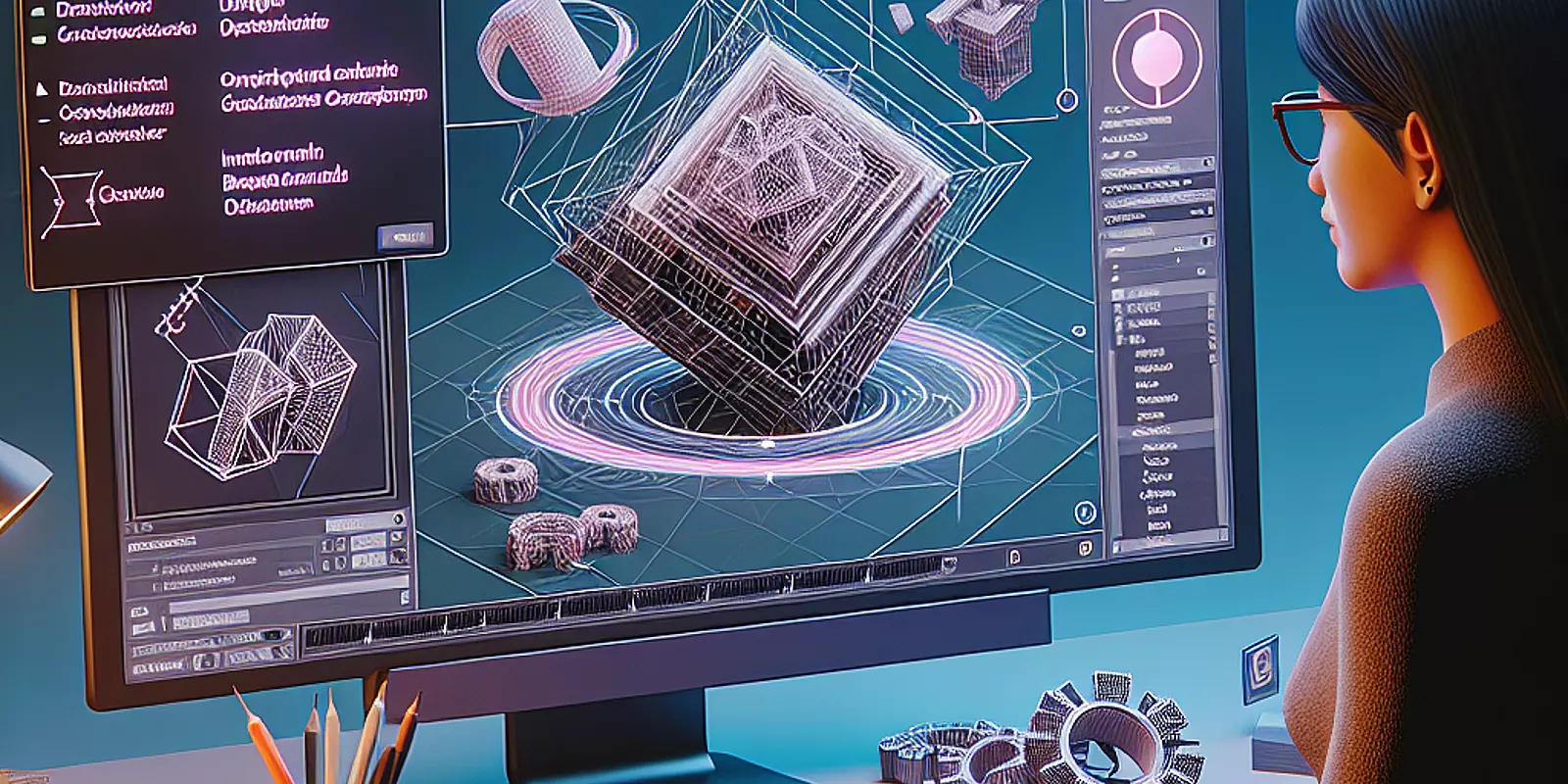
In the ever-evolving world of 3D modeling, Autodesk 3ds Max remains a key player, offering unparalleled features for digital artists and designers. However, mastering this powerful 3d modeling software can sometimes feel overwhelming due to its extensive functionality. Users frequently encounter challenges, from unwelded vertices disrupting workflow to pitch-black screens during V-ray rendering. Effective troubleshooting is essential to navigating these hurdles. This guide offers practical solutions for common 3d model issues faced in Autodesk 3ds Max, aimed at improving productivity and enhancing the creative process for users of all skill levels.
Unwelded vertices are a common problem in 3d modeling, particularly during object merging in 3ds Max. These disconnected edges can cause gaps and affect the integrity of a model's topology. Here's how to tackle them effectively:
By systematically addressing unwelded vertices, you can significantly improve the quality and durability of your 3D models.
Experiencing black screens during V-ray rendering can be a serious setback in 3ds Max. Common causes range from camera misconfigurations to hardware limitations. Here are steps to troubleshoot and resolve these issues:
These techniques will help eliminate rendering issues, boosting your workflow efficiency.
Proper lighting is essential for creating realistic scenes in 3D modeling. Misconfigured mesh lights can result in uneven illumination. Here's how to optimize your lighting setup:
Experimenting with area lights and photometric options will add depth and realism to your renders, while consistently refining settings based on test feedback will perfect your lighting strategy.
Efficiency in 3ds Max can be significantly enhanced with tools like Swift Loop and Character Skinning. Swift Loop is invaluable for creating edge loops quickly, a critical step in detailed modeling. Familiarize yourself with keyboard shortcuts, such as 'Ctrl + Shift + L', to streamline your workflow. For character skinning, the Skin modifier offers flexible binding options. Utilize shortcuts like 'Alt + E' to make swift adjustments to weight painting. By customizing workspaces and keyboard shortcuts, you ensure a seamless creative process, maximizing productivity and minimizing disruptions.
Autodesk 3ds Max is a robust 3d modeling software that empowers users to craft intricate models and lifelike scenes. Though navigating its many challenges can be demanding, understanding and resolving common 3d modeling challenges, from technical glitches to lighting intricacies, is essential for optimizing productivity. Through actionable troubleshooting advice and productivity tips, this guide equips you with the necessary knowledge to overcome software hurdles, enhancing your 3D modeling endeavors and positioning you for success in this dynamic field.