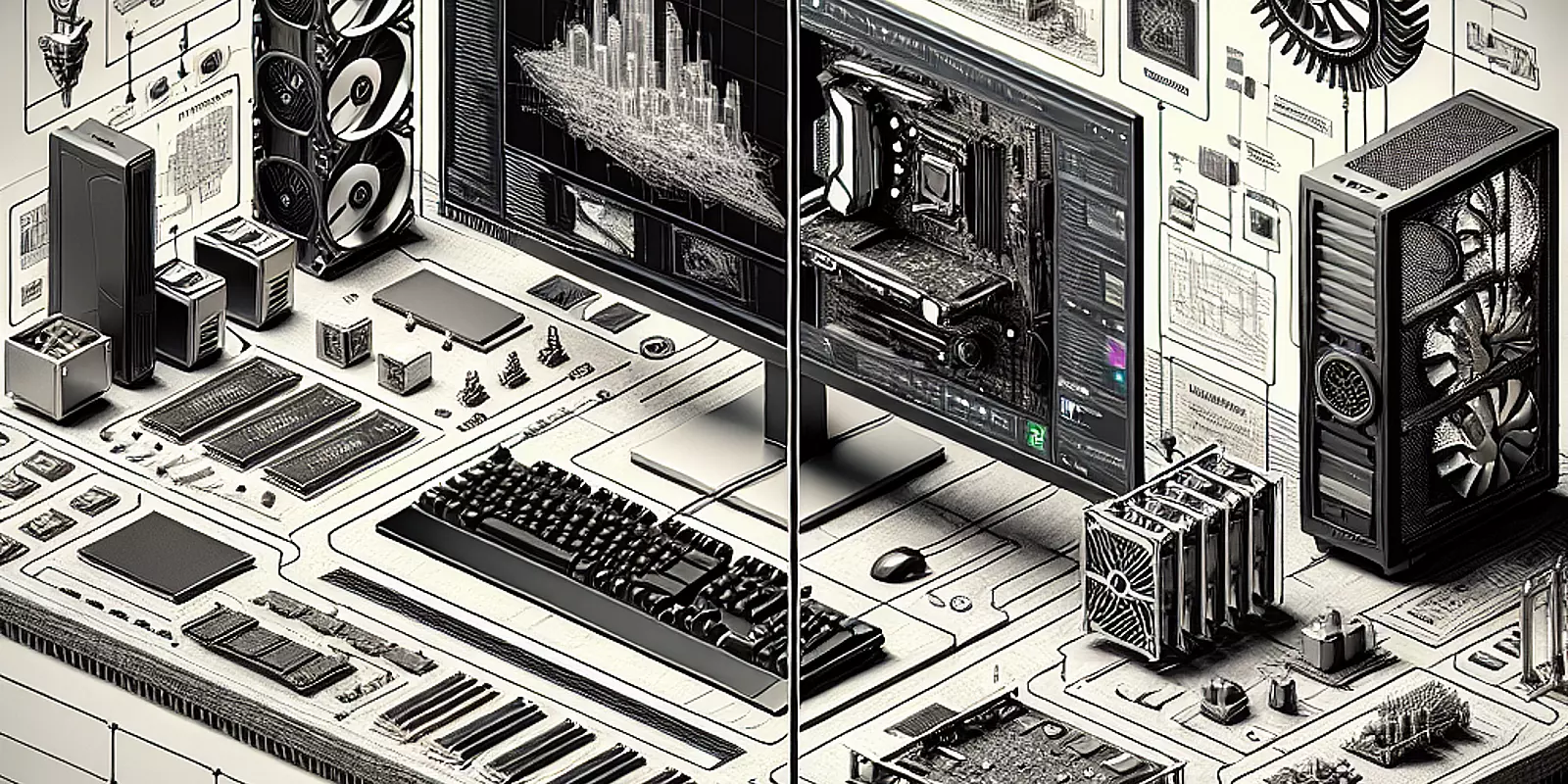
Architectural visualization serves as the crucial link between the imagination's conception and the brick-and-mortar reality of built environments. In this domain, the selection of precise hardware and software is not merely a technical decision—it significantly influences the quality of the outcome and the efficiency of the workflow. From rendering lifelike images of residential interiors to presenting intricacies of large-scale projects, the tools of the trade shape visual communication. Understanding the nuances of hardware configurations and pairing them with the right software solutions is essential for professionals aiming to optimize their architectural visualization efforts. Let's delve into the integrative aspect of these tools, address common misconceptions, and provide actionable insights for streamlining your workflow and enhancing creative output.
In the realm of architectural visualization, the debate between desktop and laptop configurations transcends simple performance considerations. Desktops have traditionally been favored for their robust processing power, extensive upgrade potential, and superior cooling systems, which support prolonged high-performance rendering sessions. They can boast high-end GPUs and multicore processors, delivering the necessary horsepower for realistic renderings and complex simulations.
However, the rise of potent mobile workstations has positioned laptops as formidable contenders. With advancements in GPU technology and processing speeds, modern laptops handle rendering tasks efficiently, allowing professionals the mobility to work from diverse locations without being desk-bound. For architects and designers frequently on-site, the convenience of a high-performance laptop can outweigh the raw power of a desktop, especially when real-time client feedback or sketching concepts is required.
Ultimately, choosing between a desktop and a laptop hinges on specific project needs. For demanding large-scale projects that require extensive rendering capabilities, a desktop might be indispensable. Conversely, a high-performance laptop could be the optimal choice for those prioritizing agility while maintaining robust software performance. Evaluating hardware options within the context of task requirements, workflow preferences, and budget is critical.
The software landscape for architectural visualization is rich and diverse, offering solutions tailored to various project needs and workflows. Popular options like D5 Render, SketchUp, Revit, and Blender provide unique functionalities to cater to complex requirements.
D5 Render impresses with its user-friendly interface and real-time rendering features, allowing for rapid visualization ideal for lifelike environments. However, its subscription model may present challenges to smaller firms requiring flexible software investments.
SketchUp remains a staple thanks to its simplicity and extensive plugin library, operating well on standard hardware but benefitting from an enhanced graphics card for 3D models. Its straightforward licensing facilitates ownership rather than subscription, crucial for budget-conscious architects.
For professionals engaged in Building Information Modeling (BIM), Revit is a cornerstone application. With complex data handling demands, it necessitates robust hardware, with licensing considerations vital for large team applications to avoid unexpected costs.
Blender, while lauded for being open-source, offers both opportunities and challenges. Its versatility and cutting-edge features are attractive, but it requires investment in training and powerful hardware for seamless integration into architectural workflow.
Therefore, selecting software involves assessing capabilities, licensing structures, and hardware compatibility—a strategic approach is vital for workflow optimization.
In the dynamic field of architectural visualization, crafting a custom workflow that balances hardware capabilities with software efficiency is essential. Diverse projects, from intimate residential spaces to expansive urban developments, necessitate tailored workflows.
For residential projects requiring detailed and realistic lighting effects, a sturdy desktop with high-performance GPUs ensures swift rendering. Desktop configurations afford the advantage of component upgrades, facilitating performance enhancements as software demands grow.
Large-scale projects pose distinct challenges, often benefiting from laptop portability and flexibility. Modern high-end laptops, equipped with dedicated GPUs and ample RAM, manage substantial rendering without quality compromise, allowing on-site work and client collaboration beyond a fixed office environment.
Ensuring compatibility between hardware and software is critical. Different tools like D5 Render, SketchUp, Revit, and Blender have specific hardware requirements, necessitating thorough performance testing to identify integration issues or bottlenecks. Software licensing also impacts workflow, necessitating strategic investments in software based on project and team needs.
A well-designed workflow should not only address current challenges but be adaptable to future project scopes and technological advancements, ensuring effective architectural visualization processes are in place for compelling client presentations.
As architectural visualization advances, staying abreast of hardware and software trends is vital for maintaining a competitive edge. The increasing integration of cloud computing and rendering services aids flexibility and scalability beyond traditional hardware, enabling collaborative freedom unbound by a single workstation.
Advances in GPU technology enhance real-time rendering capabilities, facilitating complex visualizations and boosting productivity through iterative design processes. Additionally, AI-driven tools automate repetitive tasks, freeing creative professionals to focus on design and innovation.
Immersive technologies like virtual and augmented reality are increasingly integral to architectural presentations, delivering interactive experiences that engage stakeholders. Planning for VR/AR integration—whether through upgrades or new investments—ensures effective design presentations in a market demanding experiential engagements.
In conclusion, professionals must embrace these evolving hardware and software trends. By investing in appropriate tools, remaining informed of new capabilities, and understanding licensing implications, a superior workflow can be achieved. Whether focused on detailed residential projects or extensive commercial developments, a forward-thinking approach to hardware and software optimization secures a significant advantage in this competitive industry.